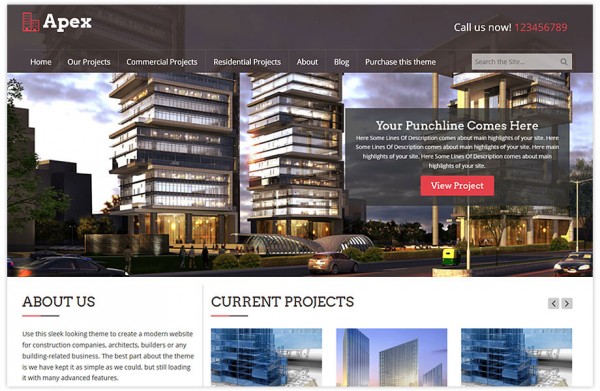Use Apex to create a beautiful responsive website for your construction company.
What is Apex?
Apex is a responsive construction WordPress theme ideal for all sorts of construction-related businesses. Use Apex to create a site for builders, architects and more. The theme is powered by Foundation, one of the best front-end frameworks available today. With pingdom perfection grades over 85%, Apex is designed for speed. Expect fast loading times no matter what you throw at it.
Showcase your projects
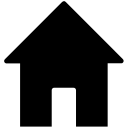
“Property” post type
Organize your work using the “Property” post type and make it separate from blog posts and pages. Create unlimited property categories to organize the website better.
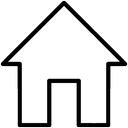
Beautiful property pages
Along with standard stuff like the content and images, property pages in Apex allow you to showcase the property location (using a map), video and even a brochure.
The homepage: Not just another page
The homepage in this construction WordPress theme is special because it allows for a lot of variety; the page is entirely widgetized. Even larger elements like the slider can be moved around the page or deleted completely with simple drag n’ drop.
A wide variety of widgets
-
Author Widget
Display information about the post author such as the avatar and the username inside the blog detail page sidebar.
-
Contact Details
Enter business details such as the address, phone number, email, etc and display it inside any sidebar or footer area.
-
Contact Us
A simple contact form visitors can use to get in touch with you. Works best in sidebar areas, but can be used anywhere.
-
Download Brochure
Display a full-width strip with a title, description and a giant call to action button. Great asset for the homepage.
-
Advertisement Widget
Add a static image or insert Google AdSense code. Use HTML and inline CSS to style the content further.
-
Newsletter
Allow visitors to subscribe to your email newsletter. Four services to choose from: MailChimp, Feedburner, Aweber, FeedBlitz.
-
Latest Property Slider
Create a fancy carousel slider with a set number of your latest properties. It’s a must-have on the homepage.
-
Latest Posts
Display posts from one of your blog categories (choose exactly which one). Also allows you to set the number of posts to show.
-
Full Slider
Show a giant full-width slider on your homepage with as many slides as you need. This is the first thing your visitors will see.
-
Testimonials
Add an unlimited number of testimonials using this widget. Set the quote text, author name and author email for each entry.
-
Popular Posts
Two available metrics for determining popular posts: comments and views. Widget works with both properties and regular WordPress posts.
-
Social Media
Provide a link to each of your social media profiles. Add as many links as you need and upload a custom icon for each of the profiles.
-
Works and looks great on every device
Apex theme has been built with mobile users in mind. This mobile-friendly design ensures compatibility with each and every device your visitors try to use for accessing the site. This includes PCs, Macs, tablets, smartphones… anything short of a potato, really.