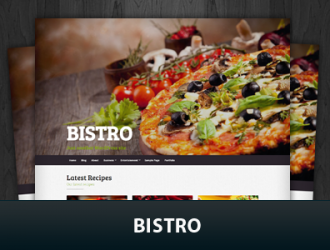Bistro is a free premium responsive WordPress theme from fabthemes.com . This theme is built on Bootstrap 3 framework. This is theme for Recipe websites. It is built with features required to post your recipes, food photos, cooking videos etc. The theme is also enabled with Recipe Schema markup to configure your recipe posts for better visiblity on search results.
Theme setup
Upload the theme to your themes directory and activate it via your theme admin panel.
Bistro theme uses custom homepage template. Create a new page named “Home” and use the “Homepage” template for it. You can also create a new page for blog named Blog. Go to theSettings > Reading > Static Page option and select “Home” for front page and “Blog” for posts page.
Slides:
The homepage displays a slideshow. Use the Slide post type to create slide items.
Recipes:
Ability to publish recipes are the unique feature of this theme. Use the recipe post type to create the recipe posts. The video given below gives you a visual walkthrough of the process involved in it and I highly recommend you check it out.
Recipes Page: You can create a page that lists all your recipes. For this, go to the Pages > Create a new page titled Recipe and publish it.
Theme options explained
The theme contains an options page using which you adjust various settings available on the theme.
General settings
Slide number – Set the number of slides on homepage
Header image – Upload a header image for inner pages
Style customization
Use the color selector to customize the main color scheme, accent color, link color, and link hover color.
Banner settings
Customize your sidebar banners