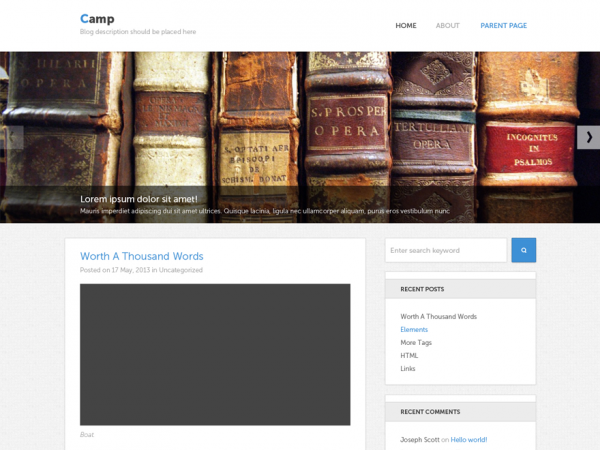Camp WordPress theme is a simple solution to customize your website. It’s a clean, simple and very powerful tool for organizing your blog or other categories of websites.
Copyrights for resources used in this theme
Copyrights for Resources used in this theme.
- In Camp Theme used 2 External fonts from Google Webfonts: Open Sans (which are under Apache License Version 2.0) and Ubuntu Mono (which are under Ubuntu Font License, 1.0).
- In Camp Theme used js-files from “/js” Folder: html5.js (which are under under MIT and GPL2 Licenses Version 2) and pie.htc (which are under the Apache License Version 2.0 and GPL Version 2).
- In Camp Theme used images from “/images” which are under GPL license.
- Everything else used in this theme has been created by the Bestwebsoft team,
especially for Camp theme and is distributed under GPL license.
Translation
* Russian (ru_RU)
Slider
Slider displays the post’s featured image, title and excerpt.
There are two ways to add a post to the slider:
a) Via Admin Panel:
- From your Admin Panel, go to to Edit Post page.
- Find ‘For Slider’ metabox, and choose the checkbox.
b) Via Frontend:
- Go to the Single post Page.
- If a post has a featured image, you will see ‘Add to slider?’ label.
- Choose the checkbox and click ‘Save’ button.
If there are no posts in a slider, the image from custom header will be dispaled.
Featured Images
For featured images of posts or pages we recommend using the proportions 540x280px (width/height).
Custom Background and Header
Theme supports custom background and custom header. You can set it in Admin Panel -> Appearance.
Widgets
The Theme supports standart widgets.
By default in sidebar the following widgets will displayed: search form, recent posts, recent comments, archive and categories.
How to add widgets to sidebar?
From your Admin Panel, use the menu to select Appearance -> Widgets. Then drag and drop the necessary widgets to the sidebar area.
How to add plugins?
From your Admin Panel, use the menu to select Plugins -> Add New. Search the necessary plugin and click ‘Install Now’ button. Then activate that plugin through ‘Plugins’ menu.
How to change language from English to Russian?
In the main catalogue of your WordPress site find file wp-config.php, open it and change define (‘WPLANG’, ”); to (‘WPLANG’, ‘ru_RU’);
How can I create a custom menu?
From your Admin Panel, use the menu to select Appearance -> Menus. At ‘Edit Menu’ tab click the button ‘or create new menu’. Enter your menu’s name. Then select the menu items that you want to add and click ‘Save Menu’ button.
How can I set my custom menu to my site?
From your Admin Panel, use the menu to select Appearance -> Menus. At ‘Manage Location’ tab select your menu in the drop down list and click ‘Save Changes’ button.