iShop is a free ecommerce WordPress theme. This theme uses the cart66 lite plugin to power the ecommerce aspect of the theme. The Cart66 lite is a free WordPress plugin. The theme comes with other features like, custom menu, custom post types, custom taxonomy, featured images, custom homepage, jquery content slider, theme options etc.
Required plugins
The theme often requires few plugins to work the way it is originally intented to. You will find a notification on the admin panel prompting you to install the required plugins. Please install and activate the plugins.
Options framework
Cart66 lite
Ecommerce setup
The theme uses Cart66 plugin as the Ecommerce solution on this theme. The plugin is free to download. So install the plugin and setup the payment gateways, tax details, shipping details etc. You can reffer the Cart66 Documentation to get a better idea about setting up the plugin and its options.
Add products to inventory
Once the plugin is installed and your shop is configured you can start adding products to your inventory. Go to the Admin Panel > Cart66 > Products and add your products.
Create product post
Products are managed in the theme using a custom post type called “Products”. Click on add new products and enter your product name, details, information and product image. There are 2 metaboxes below the post editor. You can enter the product price nd a small description of the product in the metabox.
You will find the Cart66 button on the top of the post editor and when you click on it you will see a popup box from which you can select the product and insert the Add to Cart button for that product.


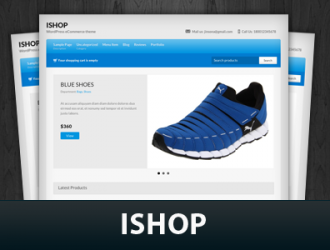














please let me if I can blend this theme according to my requirements. Can I remove the copyrights at the footer and update it to mine. Though I am ready to leave it as it is.