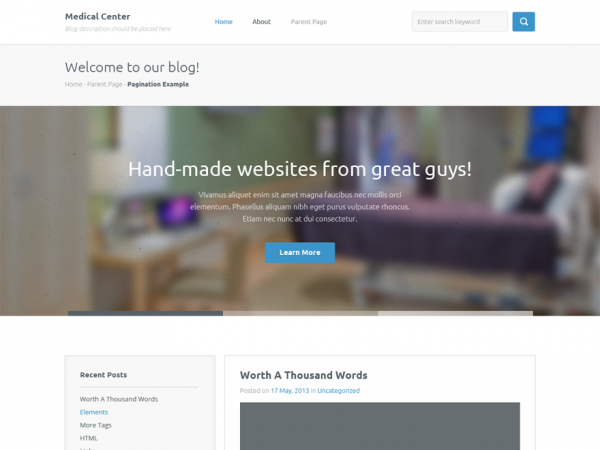Medical Center WordPress theme is a simple solution to customize your website. It is a simple and powerful tool, that is why it can be used for various categories of websites.
Features
* Cross-browser compatible
* Two-column design
* Animated Image Slider
* Fixed-layout
* Threaded comments
* Translation-ready
* Pagination
* Customizable header image
* Customizable background
* Main colors: white, blue, gray
Slider
As soon as you install the theme the metabox “Slider Settings” will appear in the post edit section of WordPress admin panel.
You will see two input fields in this metabox: text-field and еру checkbox. If you mark the checkbox of featured image of this particular post, it will appear in the slider.
Every post (or page) has its own metabox, so if you go to another post (or page) and mark the checkbox there, the featured image of that post (or page) will be added to the slider as well, and the slider will have two slides. You can have as many posts (or pages) as you want.
The slider itself is located on the front page and consists of three parts: the name (title of post), and an image (featured image of post).
Post Thumbnail Functionality
To post thumbnails we recommend using the image with width equal to 560px.
Post Formats: Aside, Image, Link, Quote
Medical Center WordPress theme supports these post formats only which are customized in a certain way. Other post formats will be displayed as standart posts.
Widgets
Medical Center includes a standart Widget.
How can I change language from English into Russian?
Find file wp-config.php in the main catalog of your WordPress site. Open it and change define( ‘WPLANG’, ” ); for define( ‘WPLANG’, ‘ru_RU’ );
Does the theme support widgets?
Yes, this theme includes widgets. The following widgets are shown by default: recent posts, recent comments, archives, categories.
How to use custom header image?
The custom header image can be used. From your Admin UI (Appearance), select Header in the menu -> Choose Image -> Browse, and then click Upload. Header images have max size 1920px*420px.