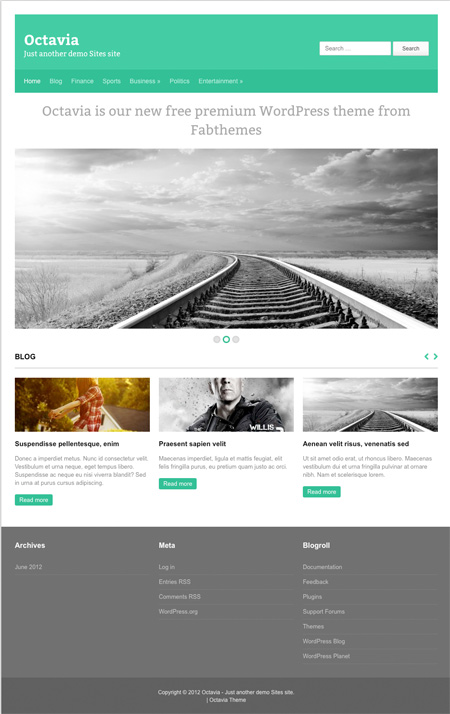Octavia is cool new free premium theme of fabthemes. This is a 3 columns WordPress 3 ready theme with features like, custom homepage, custom menu, featured image, theme options, jQuery image slider, Carousal posts etc.
When you install the theme, by default you will have a blog as your homepage. To get the custom homepage with intro, slider and carousel you have to use the static homepage option in the WordPress admin panel. This lets 2 different pages you create act as your homepage and blog page. So we need to create 2 new pages.
Create a new page and give it a name like Home so that this can be used as your homepage. From the page attributes select the Homepage page template for this page. Then publish it.
Create another page and name it Blog. Publish it.
Go to the Reading settings under the Settings Tab of your admin panel.The first option there is Front page display.
Select A static page option
For front page select the Home page you created earlier
For Posts Page select the Blog page createed earlier.