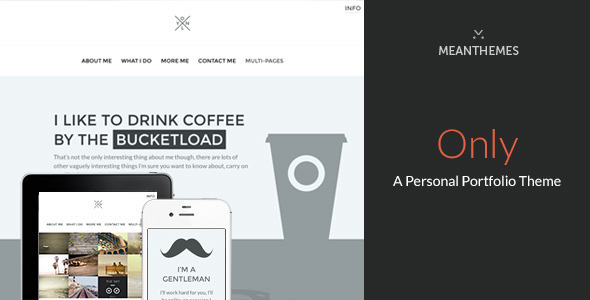About Only
Only is a simple but versatile theme. You can use it as a one page theme or multi-page theme. Create as many homepage items as you want with the ability to set individual colours per homepage item (text and background). You can also set a background image as cover, tiled or positioned.
We’ll post videos shortly of all the functionality of the homepage items so you can see for yourselves!
Full of features…
All post formats supported
Aside, audio, video, gallery, image, status, chat, link, quote, standard – we support them all in this theme.
Unlimited Color Options
You can control colours for the entire theme using our easy to use options panel.
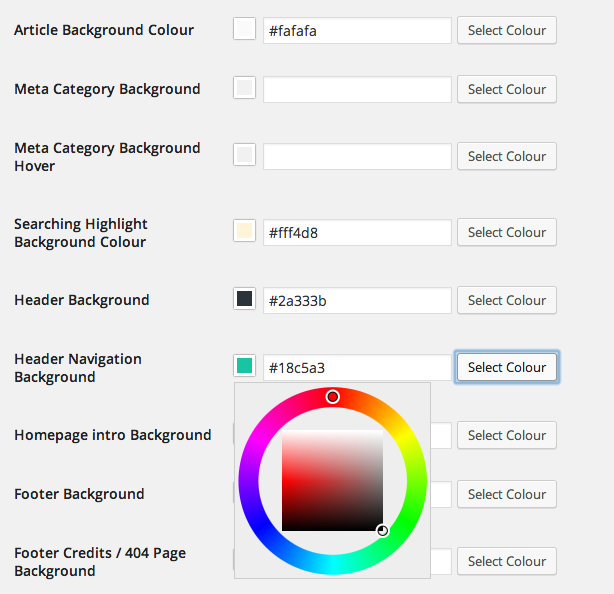
More fonts than you can shake a stick at
Google fonts, Typekit fonts, Adobe Edge fonts, standard fonts – these are all built in and easy to setup, just follow the inline help.
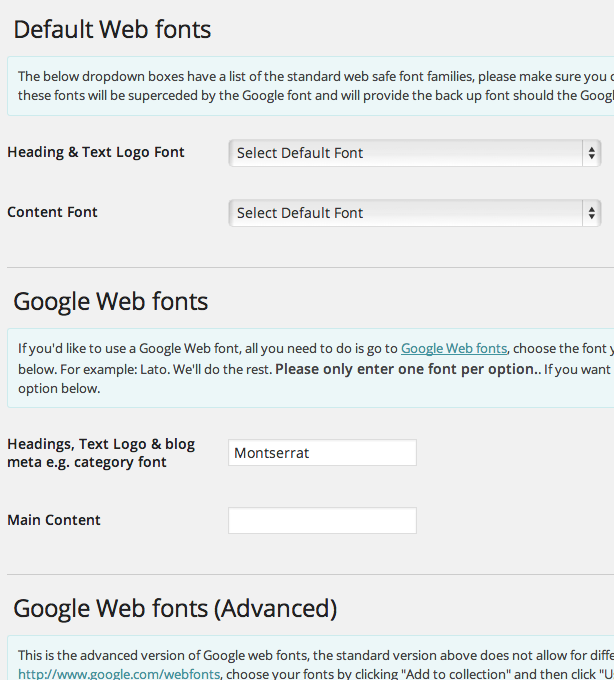
You can even change the road colour on your Google Map
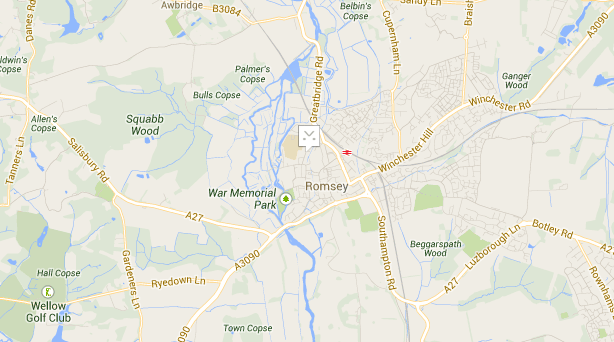
We Love Support
We want to make sure you are happy with your purchase, if you have a question about how to do something or think you have found a bug, head over to our support system and we’ll get back in touch.
Full feature list
- Disable Flexslider to use a stacked project approach per portfolio post.
- Add up to 5 videos per portfolio.
- Hide featured image on any post or portfolio item per post.
- Fully fluid design, which goes up to 1680px wide!
- 9 Page/Single/Custom post type templates
- All templates are HTML5 compliant
- Child theme compatible
- Portfolio custom post type with gallery functionality built in
- Homepage item custom post type, create your homepage with this versatile full featured editor
- Full control of colours and font sizes and fonts
- General template text translatable via Theme Options
- Minified JavaScript files for increased performance, we provide un-compressed versions of the 2 core files if you want to tweak functionality.
- Google Analytics
- On/off fixed header
- One page on/off
- On/off sidebar
- Show/hide author information
- Show/Hide social icons in footer
- Turn sharing on/off across posts, pages or portfolio
- Share via twitter including your username
- On/off uppercase titles etc.
- On/off truncation for long links in cpmments
- Excerpt + read more support for blog posts
- Turn off “archives” text block
- On/off widgets in header
- White/Black social icons
- Show/Hide footer credit
- Set width for mobile menu to kick in
- Hide/show page menu
- Widget areas for Archive & Single, Contact & Blog templates
- Custom Video widget
- Disable featured images on gallery posts
- Disable featured images on all posts
- Hide read more on blog
- Always show read more on blog
- Plain text logo option
- Logo upload
- Retina logo upload
- Apple touch icon upload
- Favicon upload
- Tiled background
- Full size cover background
- Turn on slideshow for blog galleries
- Set interval for blog galleries
- Show/Hide portfolio section on homepage on any homepage item
- Contact form email address
- Google API v3 Maps support (you’ll need to sign up for a key)
- Google pin upload
- Built-in contact form
- Localisation support with provided .mo and .po files
- Custom Menu
- Featured image support
- Drop down menus
- Shortcodes
- Shortcodes for social icons including: Twitter, App.net, Facebook, Linked In, Google+, Zerply, Vimeo, YouTube, Pinterest, Dribbble, Github, Instagram, Flickr, Behance, RSS
- Automatic Theme updates (from within WordPress)
- Fully responsive (optimised for iPad and iPhone with retina graphics)
- Extensive documentation