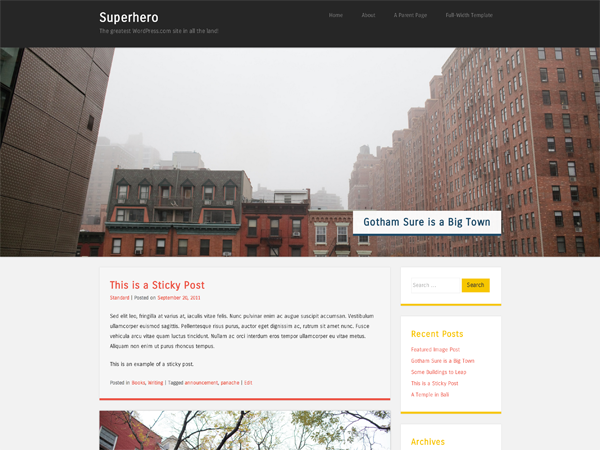Give your blog a clean look with bright pops of color. Superhero features a heroic full-bleed Featured Content area, full-bleed featured images, a fixed header, and subtle CSS3 transitions.
Featured Content Section
To set up Superhero’s Featured Content area:
- Navigate to Appearance → Customize → Featured Content.
- Enter the name of a tag.
- Click the blue “Save” button at the bottom.
- Create a post with a featured image that’s at least 960px wide.
- Note: The featured image will look best at a 2.88:1 width-to-height ratio, and at least 500px tall.
- Give the post the tag you declared under Appearance → Customize → Featured Content.