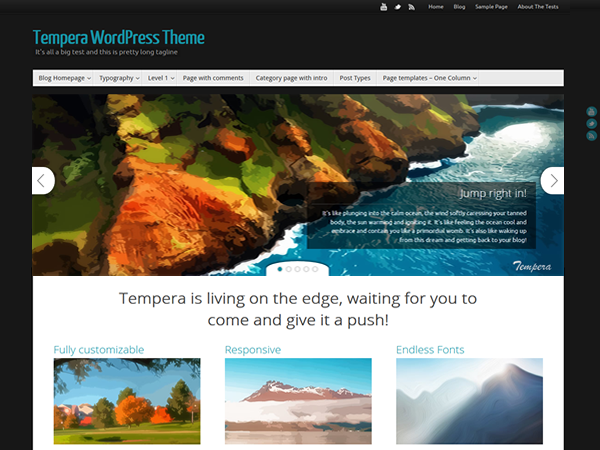We had to follow a very strict recipe to get Tempera just right. We started with a very solid framework of over 200 settings, added a very light user interface, threw a couple of mobiles and tablets to give it that responsive elasticity, added over 50 fonts, weren’t satisfied so we poured all the Google fonts into the mix, then scattered 12 widget areas for consistency, dissolved a slider and unlimited columns into a customizable Presentation Page then mixed it in as well.
We then sprinkled all post formats, 8 layouts including magazine and blog, powdered 40+ social icons and even blended in a customizable top bar for extra density.
We also made it translation ready and gave it RTL language support for some cultural diversity. The secret ingredient was love and we might’ve spilled too much of that.
But now Tempera has just the right feel and the right texture and is exactly what your empty WordPress canvas needs.
For useful information on theme customization and a list of the most frequent questions we receive, do read the FAQs.
For those of you wishing to achieve more theme customization than what is allowed by the integrated control options, we recommend using child themes instead of manually editing theme files. This feature is pretty well documented by WordPress and has the main advantage of keeping the theme update-able. While any changes done to Tempera’s files are lost on each theme update, a child theme is a separate (partial) theme aside Tempera and is not overwritten in an way.