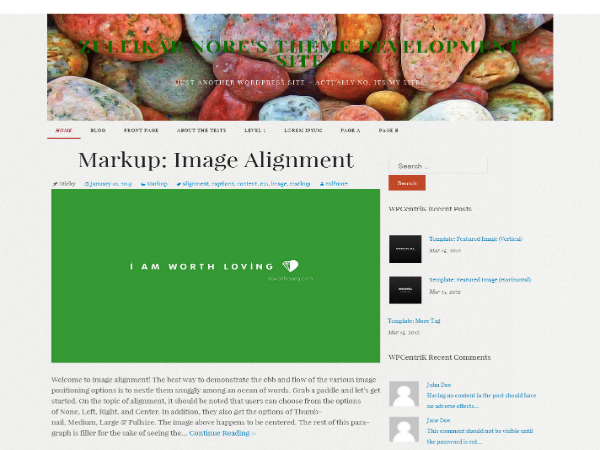A drift from the norm: WP CentriK is not full Bootstrap! With this one we’ve only used part of the css we required to build it the way we envisioned it.
Completed: The development of WP CentriK – A Simple, functional and quaky blog centric theme. We are now in the process of uploading to WordPress.org for review and inclusion in to the repository.
While we wait for it to get through the review process, here’s a quick run down on what to expect from the theme and and advance copy download link (see sidebar).
WP CentriK is built for bloggers but can be used to build any conventional websites with WordPress.
- WP WP CentriK is a light, clean and quaky blog centric theme for WordPress.
- Built with content producers/bloggers in mind WP CentriK is designed to be
- Content and widget driven to produce the desired layout. Out of the box, it is a one column content driven site with option to switching to a two column layout by simply activating the relevant widget/sidebar areas.
- While the one column display the content in a centered layout, the two column on the other hand adopts the standard content left and sidebar right layout.
- There are separate sidebars for the Blog feed (index.php) page, Sidebar for pages (page.php) and a sidebar for single post view (single.php)
- WP WP CentriK is ideal for general blogs but can be adopted for virtually any type of a WordPress site by extending the templates or using the many plugins available in the repository!
== How it works ==
Out of the box the theme will display content centered in a single column.
Showcase: To enable the Showcase widget area above the content simply add up to 5 widgets in the Showcase sidebar in the widgets section.
Right sidebar: Adding widgets to the Primary Right sidebar will shift the main content to the left and display the sidebar on the right.
Left sidebar: Likewise adding widgets to the Primary Left will shift content to the right of the page with the sidebar on the left. However if both Primary right and Primary Left have widgets i.e. enabled then the right sidebar will take presidency over the left sidebar – thus content will be on the left and the sidebar on the right (displaying Primary right widgets only).
Footer widget area: The footer widget area works just like the Showcase widget area – you can add up to 5 widgets and they will adjust in width to fit the container.
While the Primary right sidebar takes presidency over Primary left you can still have a right and/or left by creating pages for your content – page.php acts just like the main index page in terms of Page right over Page left but you can override this by selecting the Page Left Sidebar template while creating your page.
Comments: One of the major problem areas for spam comments we have seen is the single image (attachment) display page which by default has the comments turned on (if you have your settings set to allow comments). And since you do not have direct access to edit this page we though it would a nifty idea to give your the option to turn the comment form off. To override the comments settings on the attachment page simply visit the Customizer and look for the setting under the General Options tab, check a box, save and you a re done.
Footer credits are a good way to support theme developers in terms of spreading the word thus giving a little back for their efforts. We love this feature but we also understand that not all types of website are suited to displaying such details in the footer. So once again with WP CentriK you have the option to turn this off and even the option to write your own copyright text.
So, that’s WP CentriK WordPress theme in a nutshell and we hope you will love it as much as we do. Please do take a moment to let us know what you think in the comments below, all feedback is much appreciated and will help us further improve the theme and enhancing your user experience.