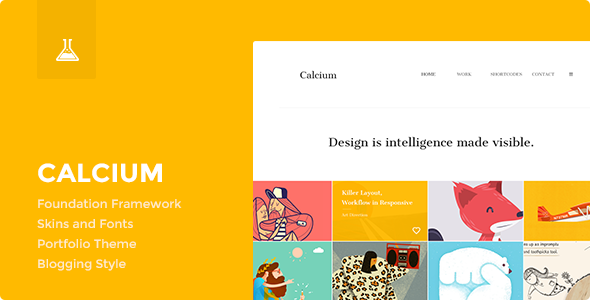Chromium – Lastest version: 1.1 – Updated on March 24, 2014
Calcium – its a Responsive WordPress theme, primarily developed for Blog and Portfolio usage. It supports two types of header, two skins, custom fonts and many other options to customize the theme look and feel.









MAIN FEATURES
- Light Skin
- Dark Skin
- Font Selector
- Use a custom font
- Custom CSS
- Design the Homepage Layout (Change Order)
- Quotes
- Blog Widget Manager
- Contact Form Widget
- Custom HTML Content
- Home Menu Link Icon
- Responsive and Retina Display Theme
- Translatable Theme – WPML Support
- Backup and restore theme settings
- Header v1 – Logo on the left, menu on the right
- Header v2 – Logo and menu centered
- Logo with font
- Upload your custom logo (+ Retina Display)
- Sidebar (Enable/Disable)
- Sidebar Menu Left or Right
- Sidebar Icon Trigger Position
- Social Network Ordering
- Google Analytics Tracker
CONTACT
- Contact Us Page
- Address & Information
- Google Maps
- Style Google Maps
- Manage Contact Form
- Order Contact Page Layout
- Client Logos Manager
- Designed 404 Page
SHORTCODES
- Grid
- Buttons
- Tabs
- Accordions
- Alert Boxes
- Breadcrumbs
- Pricing Tables
BLOG
- Archives Page – Choose from post type
- Breadcrumbs (Show/Hide)
- Thumbnails (Show/Hide)
- Author Info (Show/Hide)
- Category (Show/HIde)
- Tags (Show/Hide)
- Set Thumbnail Size
PORTFOLIO
- Isotope Portfolio Filtering
- 4 Columns Portfolio
- 3 Columns Portfolio
- 2 Columns Portfolio
- Portfolio Item Position – Left, Right, Top, Bottom
- Interactive Item Details
- Native Item Details
- Items per page – Select how many items to show on a page
- Endless Scroll
- Normal (Paginated)
- Portfolio images Auto Switch Time
- Post Sharing (Enable/Disable)
- Likes (On/Off)
- Filter by Category (Enable/Disable)
- Change Date Format
WIDGETS
- Subscribe
Theme Update Changelog
# Mar 24, 2014 v 1.1 * [Added] Hover colors option, in the theme options area * [Added] You can now set categories to filter above the portfolio items * [Added] Show category items count in portfolio filter * [Added] Social networks in the footer: Instagram, Pinterest * [Added] Clicking on a category will filter the items (with isotope plugin) without reloading the page * [Fixed] Data Option Class, will not delete entries in other languages * [Fixed] Responsivitivity improvements for Tablets and smart phones