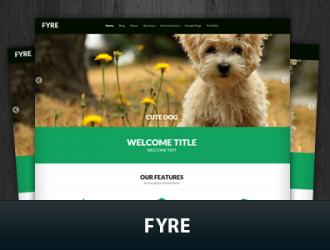Fyre is a portfolio theme created for creative professionals. This is a Bootstrap 3 based responsive WordPress theme. This is ideal to setup a portfolio/blog website for creative professionals. The theme comes with many options to customize the functions and the color scheme of the theme is also customizable.
Fyre theme uses custom homepage template. Create a new page named “Home” and use the “Homepage” template for it. You can also create a new page for blog named Blog. Go to theSettings > Reading > Static Page option and select “Home” for front page and “Blog” for posts page.
Slide: The homepage displays a slideshow. Use the Slide post type to create slide items.
Portfolio: The theme supports a portfolio post type to create your portfolio items. Create a new portfolio post and enter your portfolio images in it as a gallery. You can also set Genre, Client name etc as taxonomies. Once you have multiple portfolio posts created, you can index them in a portfolio page. This page will list all your portfolio posts in a grid. To create this page, Go to the Pages and create a new page. Give it a title and then use the portfolio page template from the template dropdown list. Once you publish this page, this will function as your portfolio index.
Theme options explained
The theme contains an options page using which you adjust various settings available on the theme.
Homepage
Homepage slides – Select the number of slides for homepage
Welcome title and text – Enter a Welcome title and text below it for the homepage.
Features section title and text – Enter a title and text below it for the features section.
Clients
Enter the client logos for the client section on the homepage.
Style customization
Use the color selector to customize the main color scheme, accent color, link color, and link hover color.
Banner settings
Customize your sidebar banners