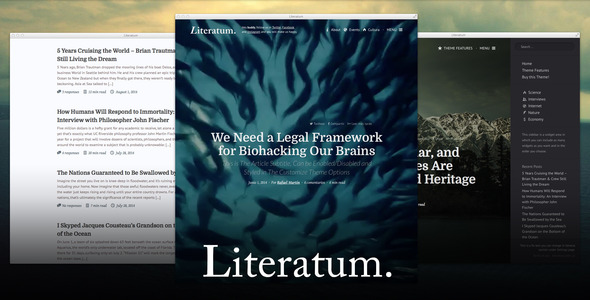Literatum is a perfect theme for writers and online journals/magazines that are looking to display their articles in a clean and modern way, with an easy navigation and focusing the reader’s attention on the content.
All Literatum configuration options are integrated and use native WordPress functions for ease the managing, avoiding struggle in dealing with third complex configuration panels that become obsolete over time. This makes it a perfect theme for both advanced and beginners WordPress users.
Some highlights are:
Dynamic Navigation (AJAX): AJAX Navigation can be activated with just one click to accelerate and approach the navigation throughout the website.
Custom author avatar: Every author can upload an avatar to display on their profile page from the administration site.
Featured images for every category: You can link an image with every category of the site. This image is displayed on the top of the category site.
Video covers for posts (version 1.2.2+): You can upload a video file to display it in the place of the featured image of the post. Check it out ( In this case its a mp4 video so with Google Chrome better. No mobile )
Category templates: You can easily set up the design you want to display the items in every different category of the site. Literatum includes two different templates expandable for future upgrades.
- Example: Simple list of articles.
- Example: Articles in 3 columns.
- More category templates coming soon…
Read time: Literatum can automatically count how many words has every article to give to the reader an idea of its length and time it will take to read it.
Third party comments (version 1.2.5+): You can use third-party comment systems in your articles. Literatum comes with integrated support for Disqus and Facebook Comments.
Combined CSS: Literatum combines automatically all the different stylesheets into one. This makes the site loading faster and helps to ease the management of styles while maintaining the stylesheets separated and organized internally in the theme folder. See image.
Interview support: You can convert every article in an interview by adding questions and answers through interview buttons that come with the theme and appear in the content editor.
- Interview example
- Interview example 2
Icons: Literatum imports a custom typeface that display icons anywhere on the page and let you manipulate them easily as if they were a text. You can easily accompany the site menus and content of the articles with any of these over 400 icons by adding them as it is explained in the documentation. See image.
Designed for social networks: Every Literatum item contains the corresponding metadata to ease the sharing on the major social networks like Facebook or Twitter. Fully prepared for Twitter Cards.
AND MORE…
Translatable into any language (includes English and Spanish).
Custom CSS field included so you can overwrite the style of any element only entering the corresponding CSS code through the admin site.
Author’s contact field included. Every author can add their Twitter and Facebook username and will appear on the profile. Besides, these contact data will be also used when any visitor shares an article on the social networks.
Responsive, to adapt articles to any device and to be read from anywhere without losing legibility.
Version 1.2.9 - 5 September 2014 - Added option to set the post content width. - Added options to customize the font style of the main menu and site slogan. - Fixed archive page for posts. - Fixed minor bugs. Version 1.2.8 - 1 September 2014 - Added subtitles for posts. - Added quit button in the push menu for mobile devices. - The theme it's now compatible with PHP 5.2.x. - Added Font Manager with hundreds of Google fonts. - A lot of new customize options. - Fixed minor bugs. Version 1.2.7 - 29 August 2014 - Fixed CSS combine bug and other minor bugs. Version 1.2.6 - 18 August 2014 - Fixed minor bugs Version 1.2.5 - 18 August 2014 - Added Facebook Comments support. - Added Disqus comments support. - Fixed minor bugs. Version 1.2.4 - 15 August 2014 - Added "back to top" button. - Added read time for posts. - fixed minor bugs. Version 1.2.3 - 14 August 2014 - Added support for Google Analytics - Fixed bug in iOS (Thanks to Jonas! @jfanc) - Fixed minor bugs. Version 1.2.2 - 13 August 2014 - Added video covers for posts. - Moved the basic options to the menu "theme options". - Fixed minor bugs. Version 1.2.1 - 11 August 2014 - Release.