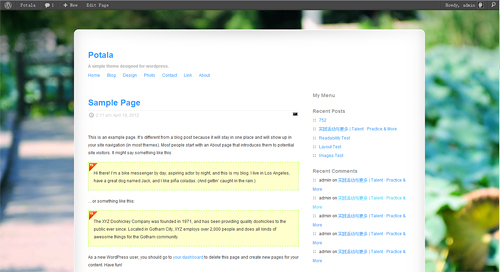Theme guide
1 Installation
(1) Download the theme from the http://wordpress.org/extend/themes/ , and unzip it.
(2) Put all the theme files into a folder, name it “Potala”.
(3) Put the theme folder into the directory: yourWordpressRoot/ wp-content/themes/
(4)Log in your WordPress and get to Appearance/Theme.
(5)Activate Potala.
2 Features
Potala supports Widgets, Menus and Custom background features, you can customized Potala with your own style.
(1) In the menu Appearance/Widgets, you can drag every widgets from left Available Widgets to Sidebar1.
They will appear after you refreshed your index. If you don’t like some widgets, just reverse the process you add it.
(2) In the menu Appearance/Menus, you can add some menus on the top navigation menu of the Potala.
If you want to change the name of the sidebar memu, just open the sidebar.php and Ctrl+F “My Menu” and replace anything you like.
(3) In the menu Appearance/Background, you can customize the background image or color of the Potala.
3 International
Potala supports right to left language direction and its userinterface language can be translated into English or Chinese.
For example, if you want to use Chinese as your default blog language:
(1) Just go to the root folder in which wordpress is installed,
(2) Search for a file named “wp-config.php”,
(3) then search for a string likes “define(‘WPLANG’, ‘En’);”, and change it to “define(‘WPLANG’, ‘zh_CN’);”
4 Attention
Potala’s main content area width is 600px. Make sure that your image’s size is smaller than the limit, or it will be resized to 580px.
Also, the sidebar size limit is 280px, and the function is based on jQuery, make sure you have been added it to your pages.
And it is added by default, if you want to upgrade the jQuery. Just download it from jQuery official site and replace the file under potala/js/jquery.min.jsAlso, the sidebar size limit is 280px.
Support
If you have any advice or question about Potala, you may contact me through email.
My address is: imvicx(AT)gmail.com
Enjoy it 😛
History
0.63
1 Add title links to the post has no Post Title.
2 Add some style to 404 page.
3 Fix the problem of displaying a lot of tags or catgories.
4 Fix the problem of no showing of the pingbacks.
5 Add style to the lists in comments.
0.62
1 Use apply_filters() to get the style.css.
2 Translate some public-facing text that is untranslated to English.
3 Replace former author URI with shorter and more suitable one.
0.61
1 Fixed the custom menus.
2 Fixed the wrong way of using “add_theme_support( ‘automatic-feed-links’ );”, move it to “functions.php” line 60.
3 Added the sidebar multi-level custom menu.
4 Fixed the image gallery’s navigation.
Support WordPress 3.4.1, tested under Opera 12.01, IE 9, Safari 5.1, Firefox 4, and will be tested with more browsers.