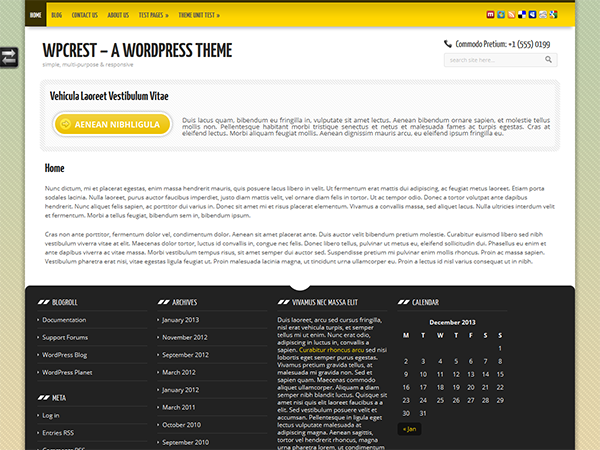This is the official documentation accompanied with the WPCrest theme for WordPress. It covers everything you will need to set up and use the theme.
This theme is a product of Rhyzz, a web development firm which has been developing websites and blogs using WordPress since 2006. It has been leveraging it’s abilities to develop projects with complex requirements using WordPress by taking it to a completely different level. It is the author of the WordPress Fields Framework plugin.
This experience combined with the weeks of effort that has been put into it’s development makes WPCrest a unique and reliable WordPress theme. You can read more about this theme in the next section.
Introduction
WPCrest is an elegant and easy to use WordPress theme which is responsive and uses a fluid layout. A responsive design is one which adapts the layout to the viewing environment to provide the best viewing experience to the user. WPCrest takes into consideration a wide range of devices which includes desktop computers, laptops, mobile phones and tablets. If the resolution depth being used by the user to view the website is small then the theme will shrink the layout accordingly to ensure easy reading and navigation. Regardless of whether a user is using a device which has a resolution that’s 320 pixels wide or 1920 pixels wide, the theme won’t compromise the user’s experience browsing through your website.
To get a better idea of it’s responsive nature, it is suggested you view the demo of the theme using a mobile simulator such as Opera Mini simulator.
Features
The theme comes packed with a number of features which are outlined below. They are grouped under ‘For Users’ and ‘For Designers and Developers’. As a user you won’t have to worry about the ‘For Designer and Developer’ features to be able to use this theme.
For Users
- Post Format support for Image, Gallery, Video and Audio
- A Teaser which lets you display a title, a small description and a call to action button.
- A Scheme Switcher which lets visitor switch the skin in use and the background images. Also lets the user increase or decrease the font size
- A Social Media links section
- A User Support block which you can use to display your contact number or email address
- A Preloader that can be displayed while a page loads and while AJAX calls are being executed
- Ability to modify all Headings, Labels, URL Slugs and Messages
- Site-wide bottom widget panel
- Widgetized sidebar for blog section
- Ability to replace text logo/description with a logo. Also lets you upload your logo right from the backend.
For Designers and Developers
- Full Localization Support (which means you can translate the text visible on the frontend and backend for Non-English users)
- Ability to load custom PHP, CSS and JavaScript without modifying any of the core theme files.
- Fully supports creation of Child Themes
Installing the theme
This section covers the installation of this theme.