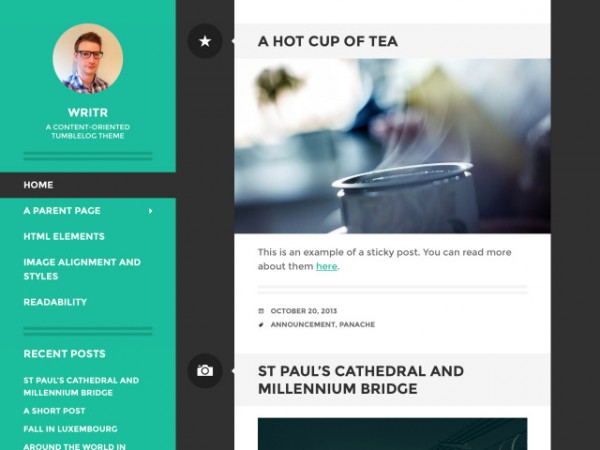Writr is a minimalist, content-oriented tumblelog theme perfect for your personal blog.
Optimal layout on different media devices
Writr is responsive — from desktop to mobile, and everything in between. The design will adapt to any screen without sacrificing usability or design integrity.

Post Formats
Writr supports all post formats. Each post format has a unique icon.

Custom Header and Gravatar
By default, Writr will display the site owner’s Gravatar in the header. You can change Gravatars by switching the site owner’s email address in Settings → General → Email Address.
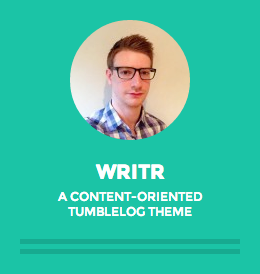
If you want to display something other than your Gravatar, you can upload a Custom Header Image in Appearance → Header, or you can remove it completely by selecting Remove Header Image.
Custom Background
With Writr, you can easily apply a background color or image by going to Appearance → Background. If you want your background image to cover the whole page and stay fixed, go to Customizer → Theme Options and tick “Full Page Background Image.”

Connect
Writr allows you to add links to your Twitter, Facebook, LinkedIn, and Tumblr accounts in the theme’s footer. First, connect these services to Publicize, by going to Settings → Sharing. Once connected, navigate to the Customizer, where you’ll find a new Connect panel. Select the account(s) you want to link to, and their respective icons will be displayed:

Custom Menu
Writr has a primary custom menu area that can be set up by going to Appearance →Menus. It will display three levels of menu items.

Multiple color schemes
Writr comes packed with 6 different color schemes: Turquoise (default), Blue, Green, Grey, Purple, and Red. Navigate to the Customizer and click on the Theme Options panel to select the one you like.

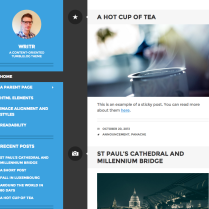
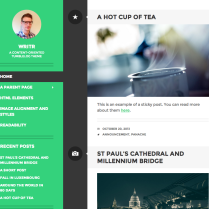



If you want to choose your own colors, Writr will work seamlessly with Custom Colors, which is part of the Custom Design upgrade.
Wider content area
Are you finding Writr‘s content area too narrow? Go to the Customizer and tick the “Wider Content Area” checkbox.
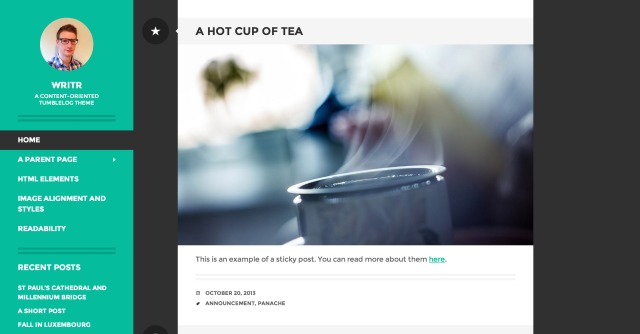
Quick Specs (all measurements in pixels)
- The main column width is
460unless you have selected the “Wider Content Area” theme option, where it is720 - The sidebar width is
220.